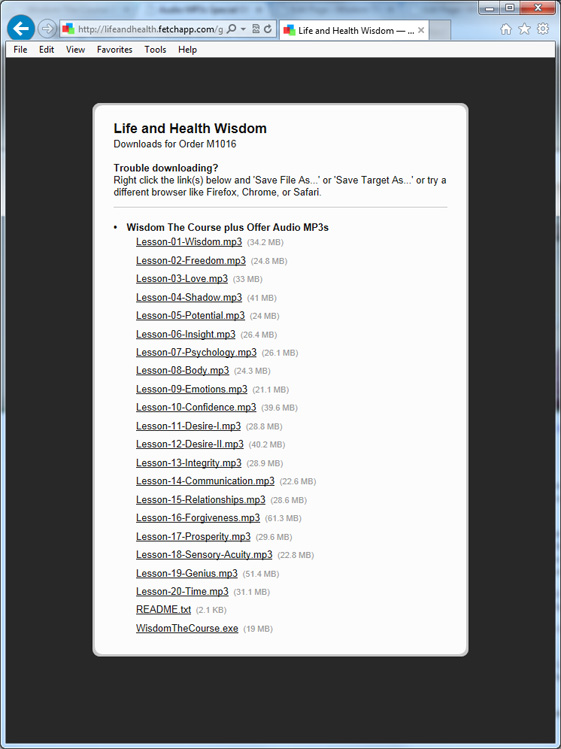See larger download screen image below.
Downloading and installing Wisdom The Course couldn’t be simpler actually.
As soon as you purchase The Course you are automatically taken to a web page at which you download the files of The Course by right-clicking on them and saving to a folder of your choice.
You are also sent an email of a link to this same web page for safe keeping. This also allows you to download again a few times if you need to.
Then install by running the main .exe file (see below). The twenty complementary audio MP3 files are individual links in the list, so again, you just download these to your computer to listen to them as and when you want to.
Installation Instructions

This is the pop up window which appears when you double-click the downloaded .exe source file. You will then be prompted to select a folder location of your choice on your computer to install the files of The Course into.
The Course itself (excluding audio MP3s and ReadMe.txt file) is downloaded as a single file (a ‘zipped up’ .exe file) which contains all of the files of The Course in a single file.
1. Create a new folder on your computer in which to store the unzipped files.
2. Double-click the downloaded WisdomTheCourse.exe file from Windows Explorer or Mac Finder.
The WisdomTheCourse.exe file will unzip itself automatically without the need for you to have any WinZip software, and will install itself into a folder of your choice.
The size of the WisdomTheCourse.exe file is 19.4MB. There are 997 web pages and a total of 1,327 files ‘zipped’ within this file which will unzip themselves into that folder of your choice.
Starting The Course Each Time
To begin using The Course;
-
- In Windows Explorer or Mac Finder double-click the index.htm file from the folder that you chose to install Wisdom The Course into.
- Or open index.htm from your favourite web browser by selecting File > Open (Control + O) and choosing Browse to find the file in the folder you created to save The Course to.
 You can also create a desktop shortcut to have The Course open from your desktop at the double-click of a button (see image example, right).
You can also create a desktop shortcut to have The Course open from your desktop at the double-click of a button (see image example, right).
To do this, right-click the index.htm file in Windows Explorer or Mac Finder, and choose ‘Create shortcut’. Then drag the resultant shortcut file on to your desktop. You can also rename it from index.htm to Wisdom The Course if you want to.
The Instant Download Screen
When you purchase you are taken to a screen that looks like this.
Right-click on each of the links to download them.
The main Course itself is the WisdomTheCourse.exe file at the bottom of the list. Added to these you have the 20 MP3 files for the audio accompaniments to each Module, and a standard ReadMe.txt file.
If you have any questions about any of this please call us at Kissing Consciousness on 02045 165091 (+2045 165091 for international callers) or email us at contact@kissingconsciousness.com.